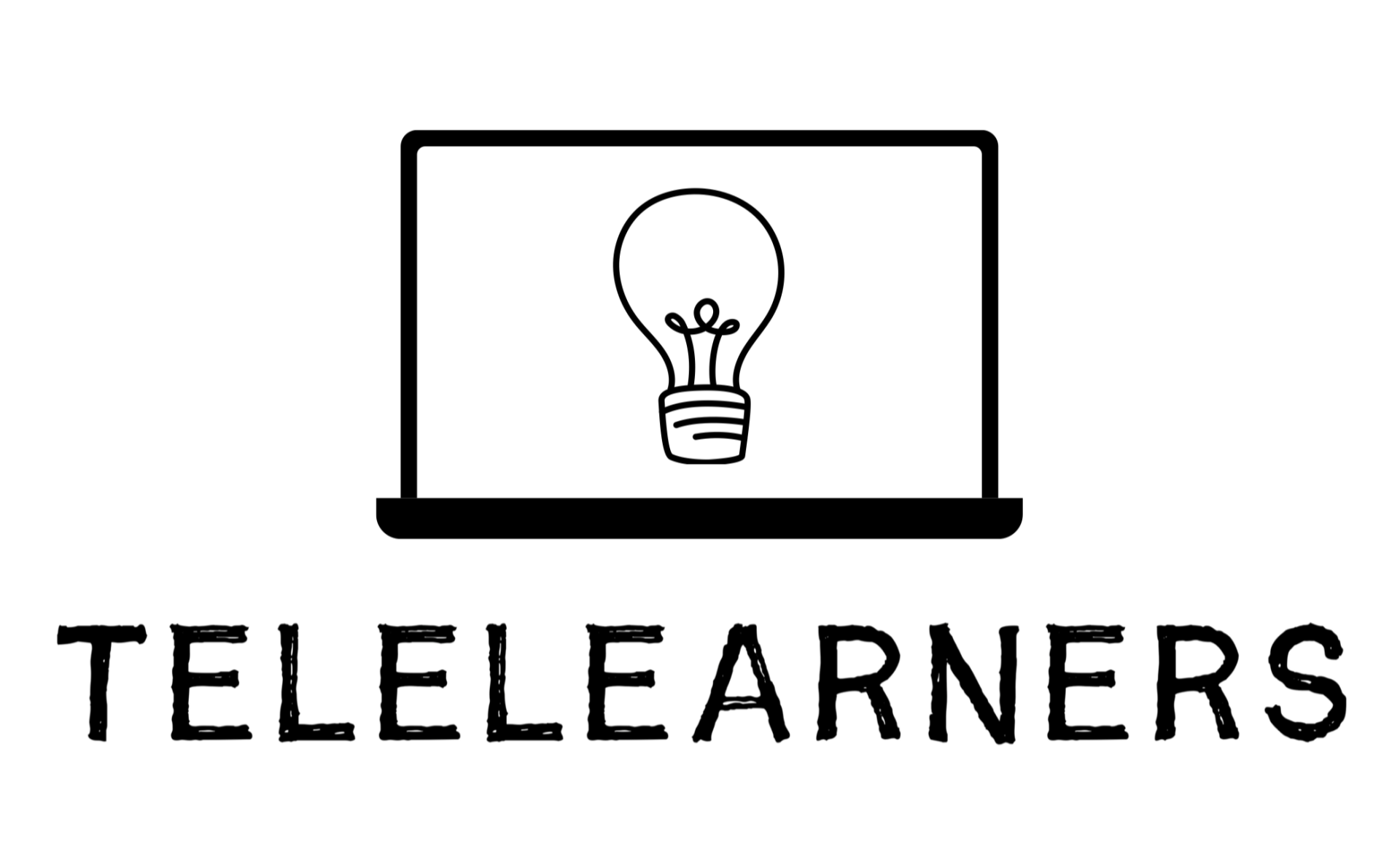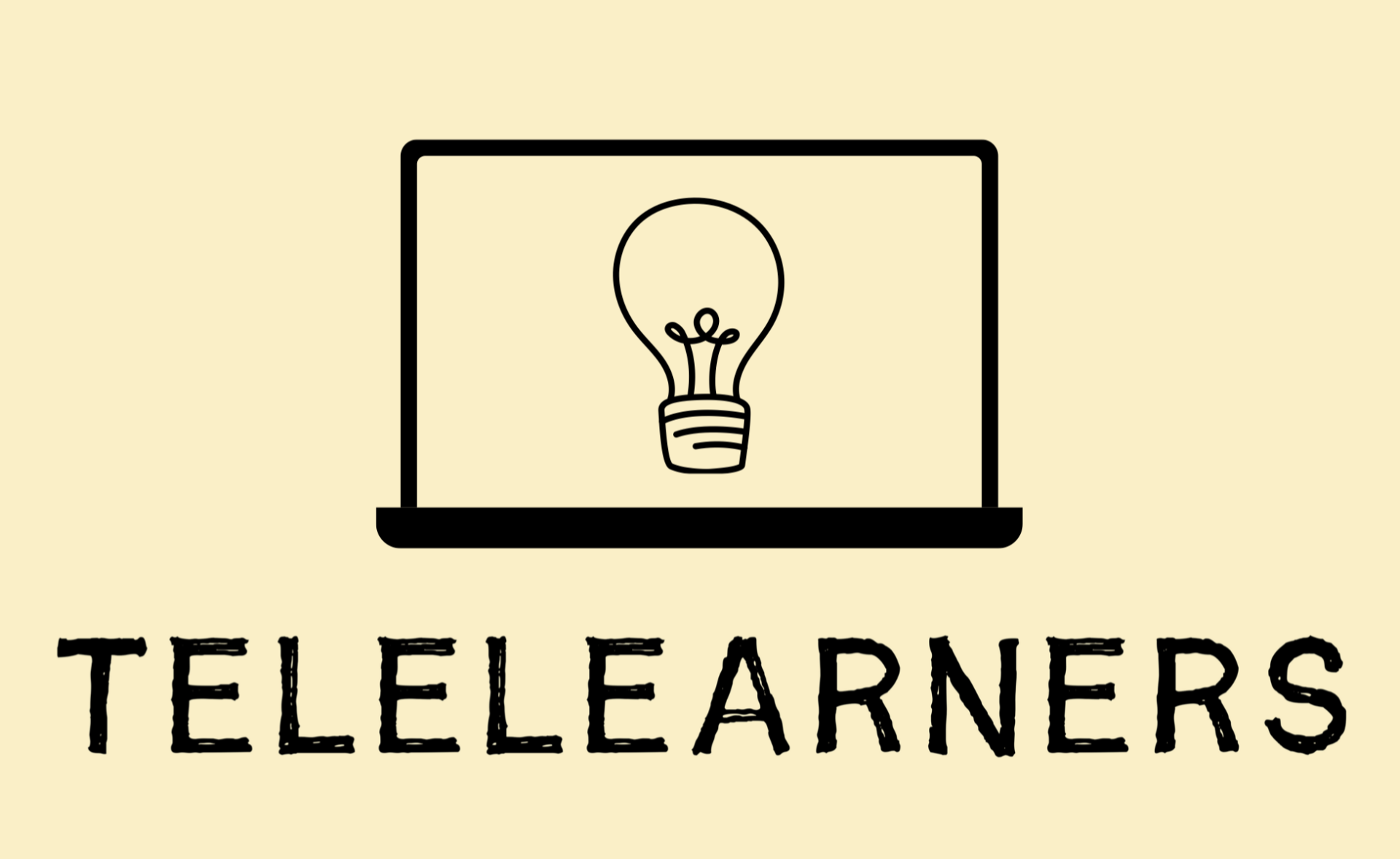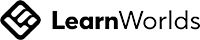Frequently Asked Questions for Teachers
Are there any platform fees for teachers?
Yes. In order to maintain the platform and cover operational and marketing costs, 15% of every transaction made will be charged.
How do I contact my student?
First method is to go to your Inbox and send your message to your student's username with '@' in front. For example, if your student's username is 'john', then you will key in '@john'.
Another way is to go to your Dashboard. Under 'Users', click on 'View Learners'. Click on the student you wish to contact and the User Card will open. Somewhere near the top left hand corner of the User Card is a letterbox icon. Click on it and you will be redirected to the Inbox with your student's username pre-filled for you. You may also email your student.
Another way is to go to your Dashboard. Under 'Users', click on 'View Learners'. Click on the student you wish to contact and the User Card will open. Somewhere near the top left hand corner of the User Card is a letterbox icon. Click on it and you will be redirected to the Inbox with your student's username pre-filled for you. You may also email your student.
Can I check the school my students are from?
Yes. Go to your Dashboard. Under 'Users', click on 'View Learners'. Click on the User that you wish to find out more and the User Card will open. You will find the school your student is from in the 'Feedback' tab.
Why is my course not showing up under the respective filters?
Go to your course manager. Under the settings tab, scroll down to 'Categories'. Make sure the correct and relevant categories are selected. Note that you can select multiple categories. For example, you can select 'course' and 'math'.
Can I create a new category so that students can find my course more easily?
Yes you may provided it does not compromise the current filtering method. Currently, it is set to filter by subjects.