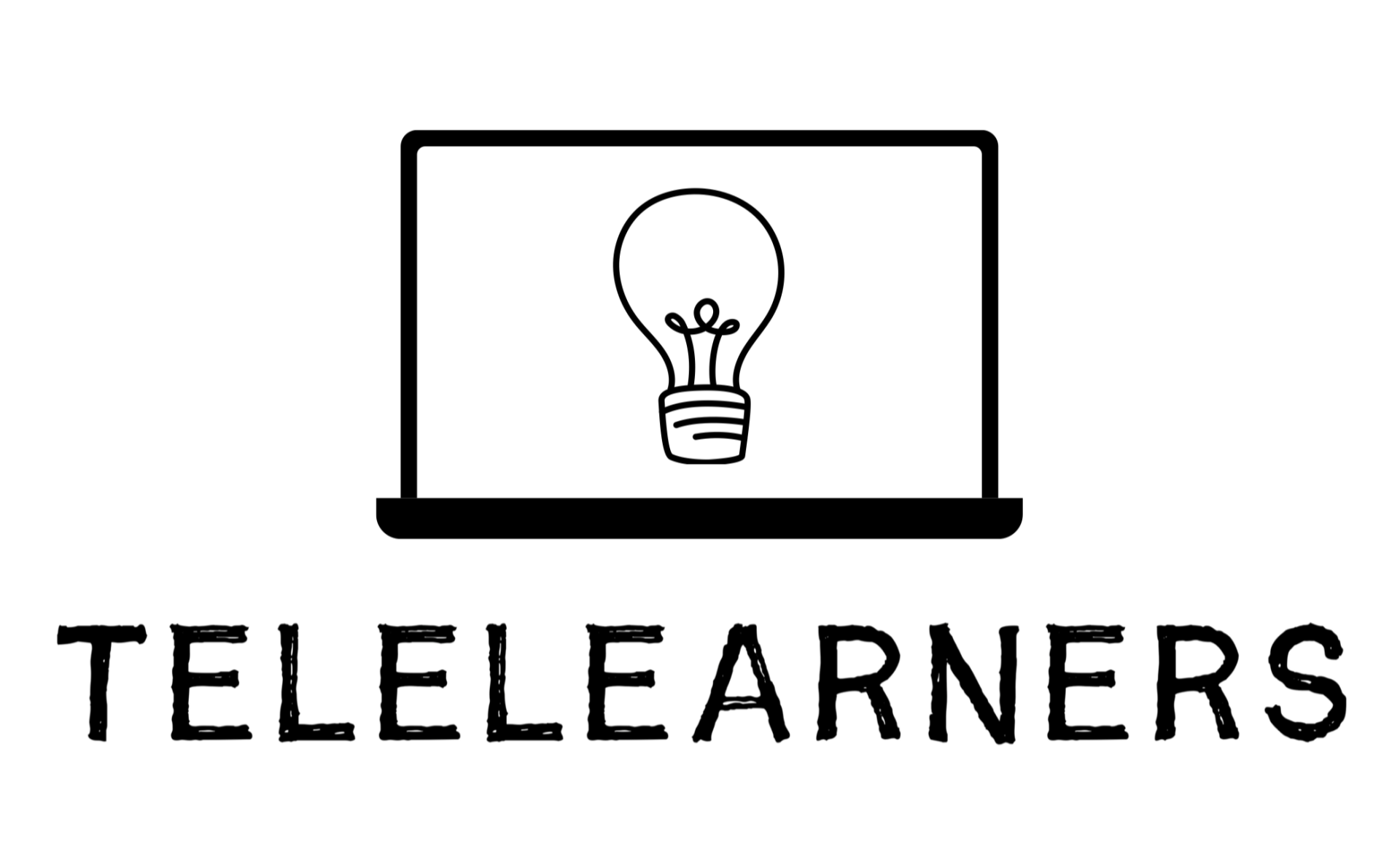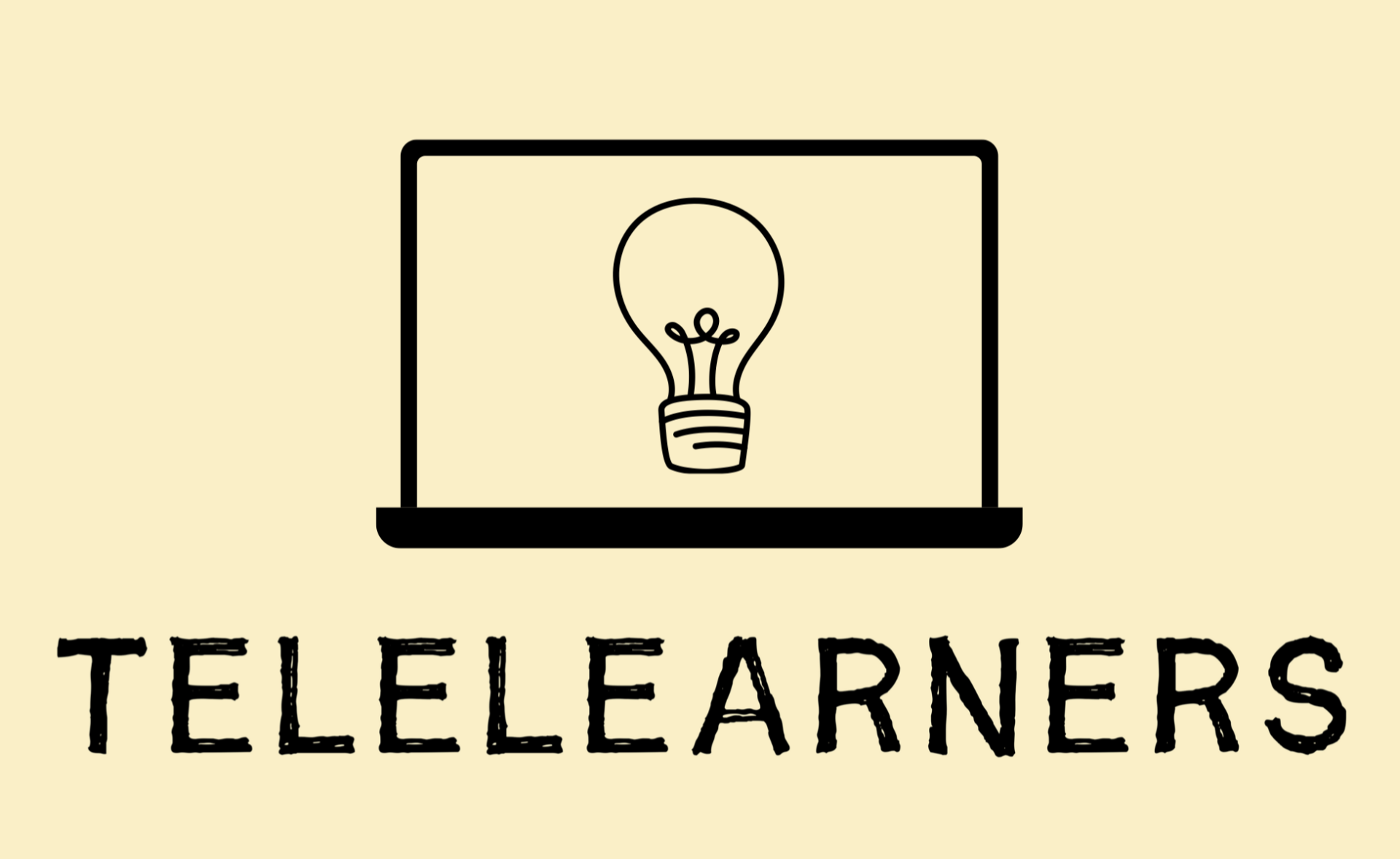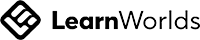Frequently Asked Questions for Teachers
What are the benefits of using your platform as a teacher?
You can generate a steady revenue stream from the sale of courses or providing online consultation. The time and energy saved on travelling allows you to maximise your productivity.
In addition, you can evaluate the success of your teaching and issue certificates with the most complete Assessment Builder. Build graded, non-graded and self assessments using more than 16+ question types like multiple choice, text, video, file assignments and any type of content, including video, audio, text and animations. Easily integrate exam results from SCORM packages, tag users based on answers for your reporting needs, randomise questions, set time limits and many more.
In addition, you can evaluate the success of your teaching and issue certificates with the most complete Assessment Builder. Build graded, non-graded and self assessments using more than 16+ question types like multiple choice, text, video, file assignments and any type of content, including video, audio, text and animations. Easily integrate exam results from SCORM packages, tag users based on answers for your reporting needs, randomise questions, set time limits and many more.
Are there any platform fees for teachers?
Yes. In order to maintain the platform and cover operational and marketing costs, 15% of every transaction made will be charged.
Is there a minimum age to sign up as a tutor?
You need to be at least 16 years old to sign up as a tutor.
Can foreigners register as a tutor?
Please check with the relevant authority if you are allowed to do freelance work. We are unable to advise on this matter. Relevant authorities include but are not limited to: Ministry of Manpower (MOM), Inland Revenue Authority of Singapore (IRAS) etc.
If you are granted permission to do freelance work in Singapore by the relevant authorities, you may apply as a teacher with TeleLearners.
If you are granted permission to do freelance work in Singapore by the relevant authorities, you may apply as a teacher with TeleLearners.
Why am I unable to log in?
The most common reason is incorrect log in method. For example, you would not be able to log in if you first signed up through Google but subsequently tried to log in using your email and password. To solve this, simply sign in using the same method which you used to sign up.
How do I contact my student?
First method is to go to your Inbox and send your message to your student's username with '@' in front. For example, if your student's username is 'john', then you will key in '@john'.
Another way is to go to your Dashboard. Under 'Users', click on 'View Learners'. Click on the student you wish to contact and the User Card will open. Somewhere near the top left hand corner of the User Card is a letterbox icon. Click on it and you will be redirected to the Inbox with your student's username pre-filled for you. You may also email your student.
Another way is to go to your Dashboard. Under 'Users', click on 'View Learners'. Click on the student you wish to contact and the User Card will open. Somewhere near the top left hand corner of the User Card is a letterbox icon. Click on it and you will be redirected to the Inbox with your student's username pre-filled for you. You may also email your student.
Can I check the school my students are from?
Yes. Go to your Dashboard. Under 'Users', click on 'View Learners'. Click on the User that you wish to find out more and the User Card will open. You will find the school your student is from in the 'Feedback' tab.
I have changed my username. Why is it not reflected in the Verification & Reviews page?
Information in the Verification & Reviews page has to be changed manually by an admin. Please reach out to technical support to help you with this.
Why am I not able to create courses and consultation slots even after signing up as a teacher?
Before you are given access to course creation rights, you will first need to go through the verification process. Please check your email used to sign up for more details.
Why is my course/consultation not showing up under the respective filters?
Go to your course manager. Under the settings tab, scroll down to 'Categories'. Make sure the correct and relevant categories are selected. Note that you can select multiple categories. For example, you can select 'consultation' and 'math'.
Can I create a new category so that students can find my course/consultation more easily?
Yes you may provided it does not compromise the current filtering method. Currently, it is set to filter by subjects.
How do I set up a subscription plan for regular consultations?
Please reach out to technical support to assist with this.
How do I integrate my own Zoom account for consulting services?
First, log in to your own Zoom account. Next, go to your Dashboard and click on 'Manage Live Sessions' under 'My Courses' or 'Settings'. Connect your Zoom account to complete the integration. As every teacher can integrate their own Zoom account, please make sure you set this up properly in order to have full control over your sessions.
How do I integrate my own Calendly account for consultation services?
First, log in to your own Calendly account. Next, go to your Dashboard and click on 'Manage Live Sessions' under 'My Courses' or 'Settings'. Connect your Calendly account to complete the integration. As every teacher can integrate their own Calendly account, please make sure you set this up properly in order to have full control over your sessions.
What is the LearnWorlds Help Centre?
This is an extended Help Centre where more technical information regarding the platform can be found.