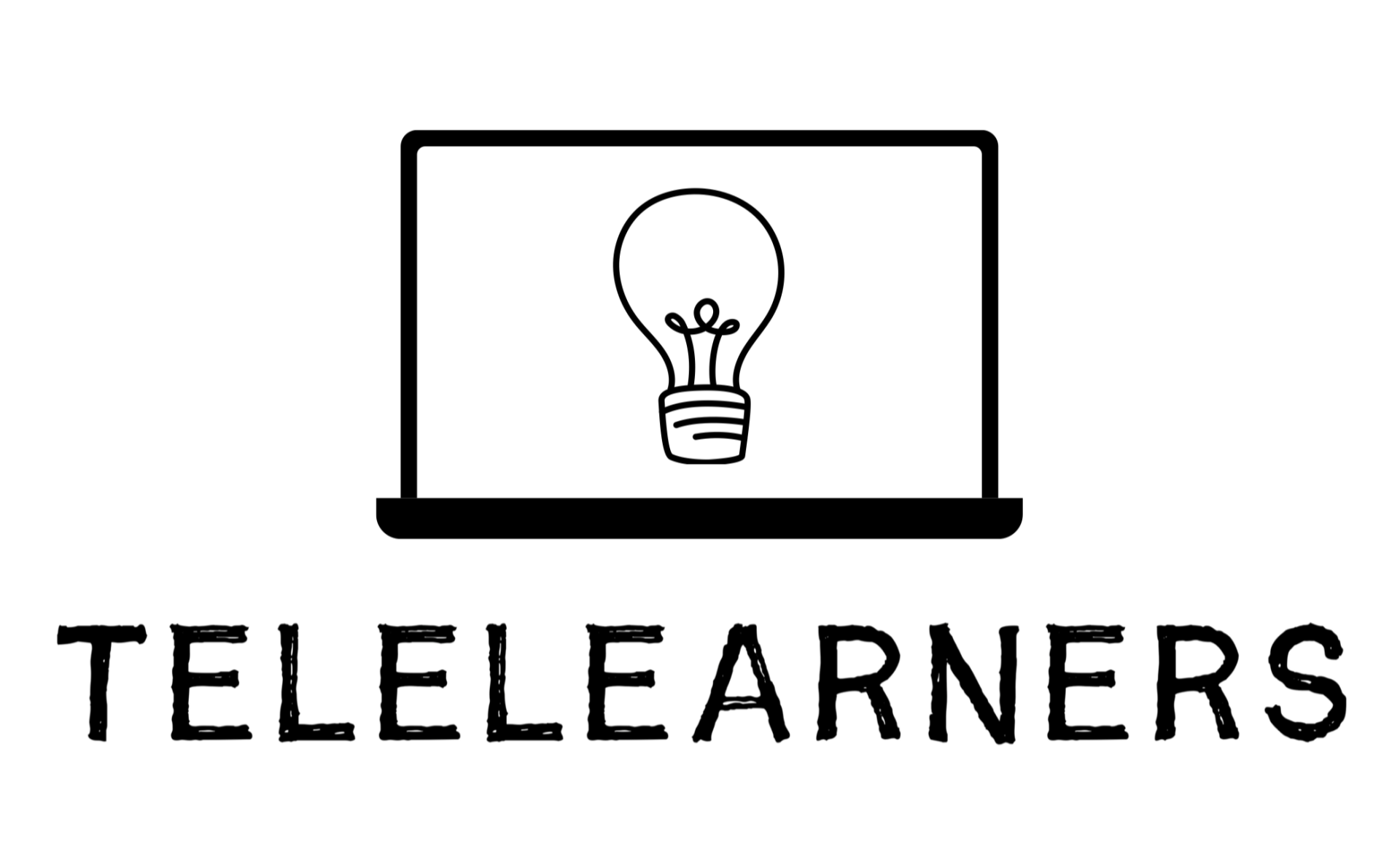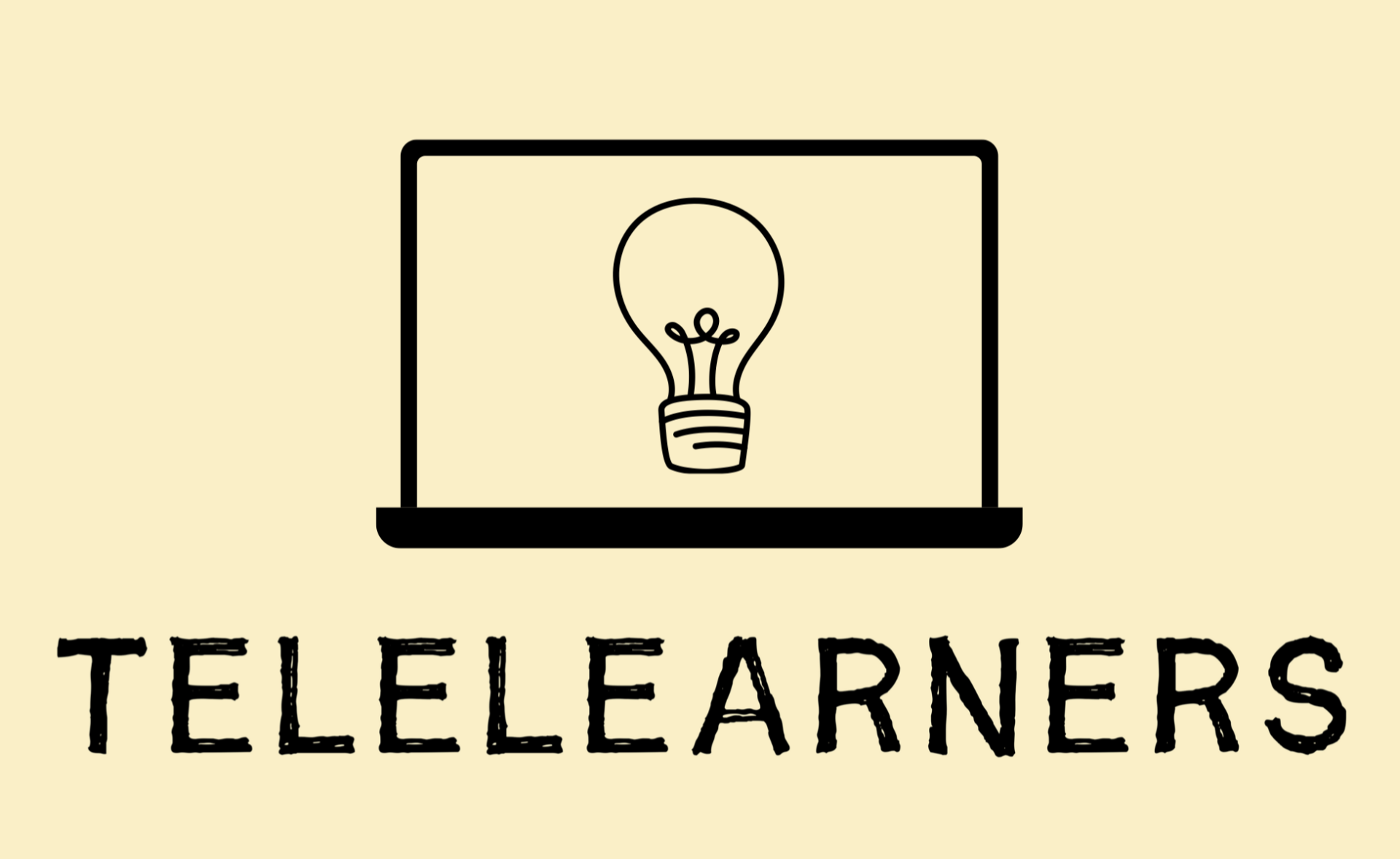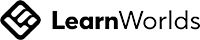Frequently Asked Questions for Students
How do I contact my teacher?
You can contact your teacher via your Inbox. Simply send your message to your teacher's username with '@' in front. For example, if your teacher's username is 'john', then you will key in '@john'. You should be able to find your teacher's username on the course/consultation description page. If it is not there and you have no other way of contacting your teacher, please reach out to Tech Support in the Help Centre.
How are consultation rates determined?
Tutors set their own consultation rates. Typically, more qualified and experienced tutors charge higher. MOE teachers (current or ex-MOE) command the highest rate, followed by private tutors (Full-Time tutors or Diploma and Degree holders) while Full-Time students charge the most affordable rates. You can choose one that fits your budget.
How do I guarantee that I will receive consultation at the scheduled time after making payment?
All payments made will first be held by the platform. Teachers will only receive payment for consultation services after at least 24 hours have passed from consultation end time. In the event of incomplete consultations or any disputes, you must contact us immediately via email. Otherwise, payment will be released to teachers automatically after 24 hours.
How do I make changes to the consultation slot which I have already booked?
You may reach out to your teacher via the internal platform chat or via email to make any changes. To avoid being charged for late cancellation or rescheduling, you need to contact your teacher at least 6 hours before the scheduled slot.
I forgot about the scheduled consultation slot. Will I be refunded?
According to the Terms & Conditions, you need to inform your teacher at least 6 hours before the scheduled time to make any changes without being charged. Otherwise, you will not be refunded. This is to be fair to teachers who have very busy schedules. However, you may still contact your teacher to see if arrangements can be made to reschedule at no further cost. This is purely on a goodwill basis and is not guaranteed by the platform.
How do I schedule regular consultations with a particular tutor?
Check if the tutor has created a recurring consultation service. If so, it should appear in the enroll button. Such regular consultation services will be on a subscription plan where you will be charged at set intervals (weekly, fortnightly, monthly etc). You may then proceed to book a new slot each time you are charged.
Why did my teacher cancel my consultation slot?
Teachers may have their own personal reasons for cancellation. For example, if a teacher realised that an enrolled student is from the same school that he/she is currently teaching in, there is a conflict of interest and it is wise for the teacher to cancel it. Regardless of the reason, you will be fully refunded should your slot be cancelled.
What happens if my teacher cancels my consultation slot?
Regardless of the reason, you will be fully refunded should your consultation slot be cancelled prematurely.
What happens if I am not satisfied with the quality of the consultation?
In order for us to investigate properly, you should obtain evidence (audio recordings, screenshots etc.) to support your claim of a poor quality session. Well-documented evidence would help us to decide if a partial or full refund is justified.
Can I record a Zoom meeting if I am not the host?
Yes you can, but only if the host gives you permission. Ask your host to click “Manage Participants” at the bottom of their window. This will show them a list of participants. The host must click your name, tap “More,” and then select “Allow Record” from the menu.
Can I review the tutors?
You may only review a tutor after you have enrolled in their consultation session. All reviews will be verified before they are published.